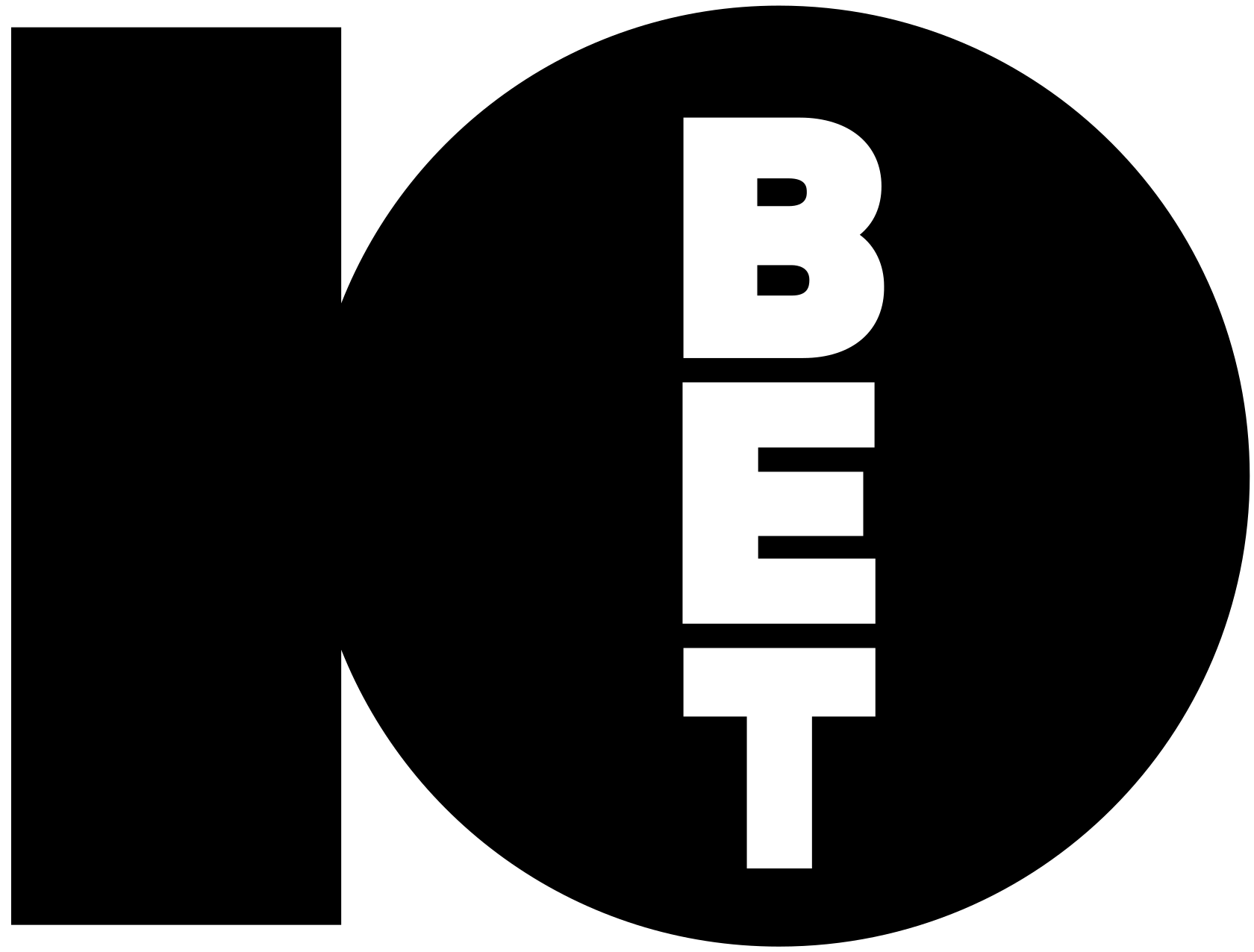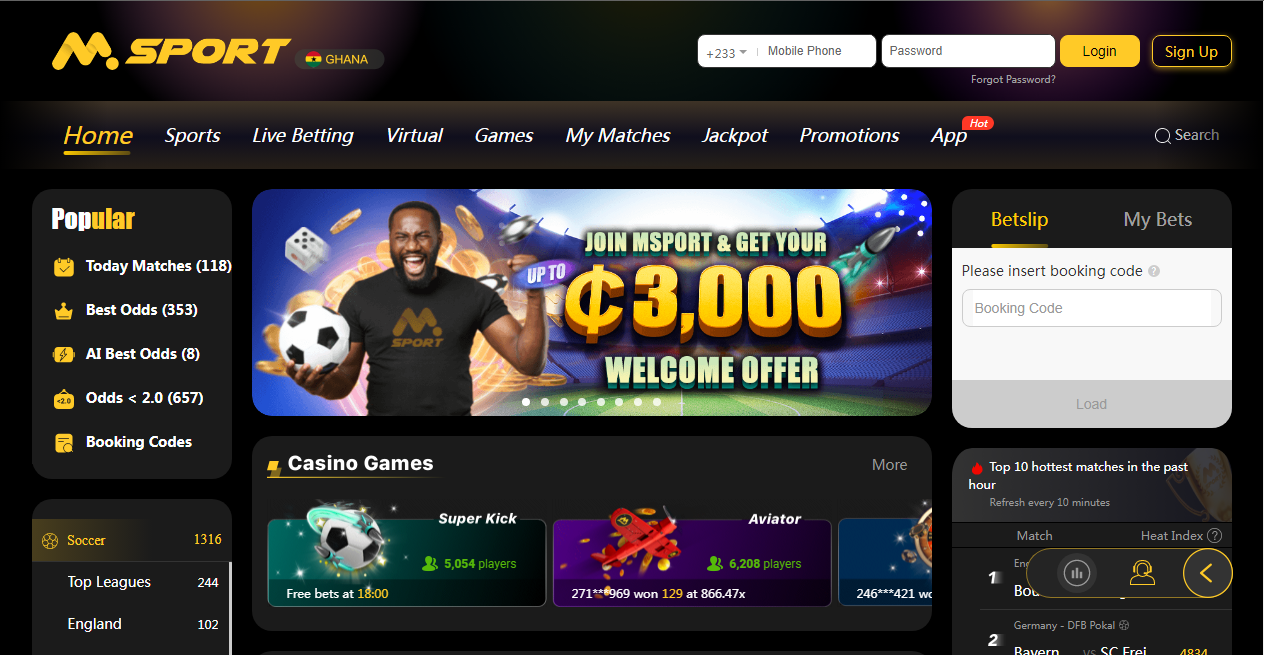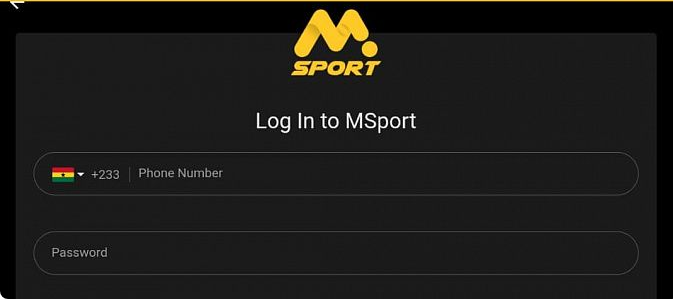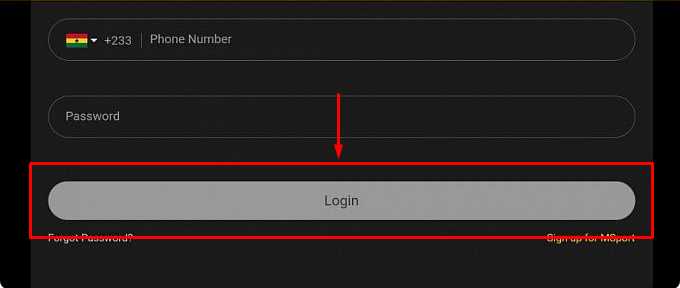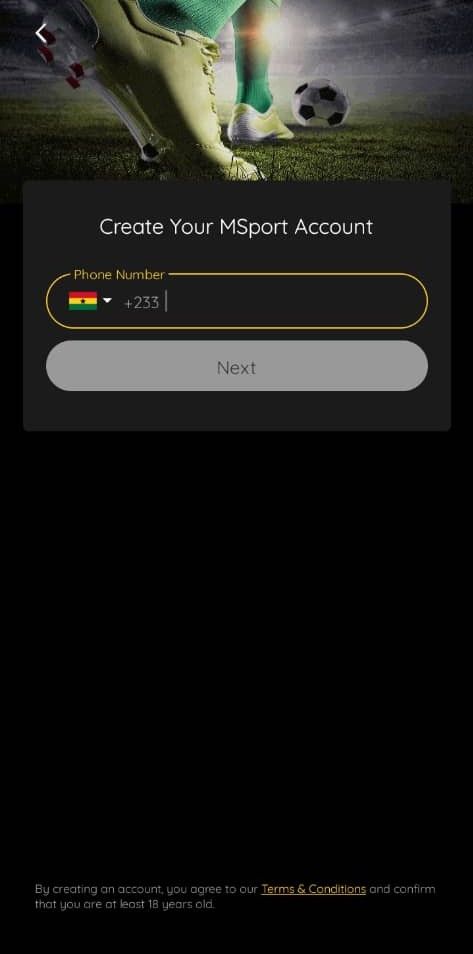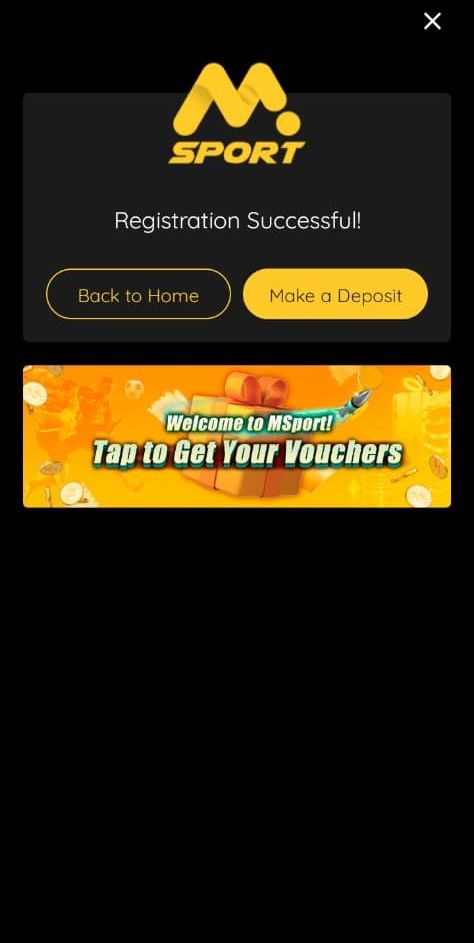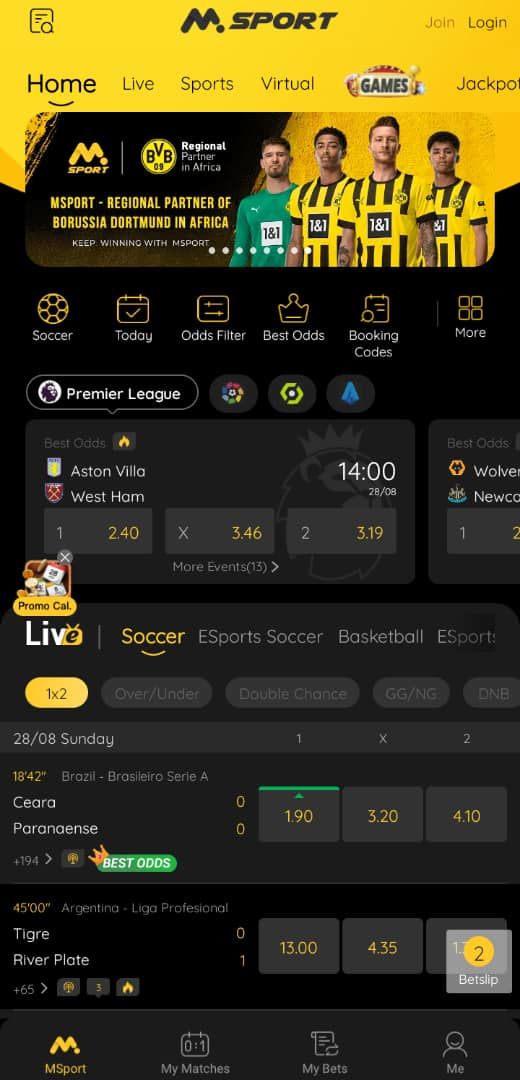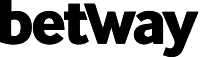Sometimes, you may experience some issues as it relates to logging into your MSport account. These problems, most often, are not uncommon and can be solved by following a few guidelines. If the login issue is an isolated case however, MSport customer support services will resolve the issue when you contact them.
5.1
Choose a bookmaker who has no problems
If you are using the MSport app, load it, go to the top-right edge of the app screen and click "Login." When the login page appears, go to the bottom-left end (below the phone number and password fields, and login button), and click "Forgot Password."
With that action, "Find My Account" page appears. To reset your password, you have to confirm your account first by typing in your mobile number. Click "Next" and an OTP will be sent immediately to your mobile number. Type in the OTP to verify your number.
You have just 59 second to do so. Once it's typed in, the "Reset Password" page appears. Enter your new password and confirm it by retyping it into the field provided. Click the "Reset Password" button and you have access to your account again.
However, if you're on the desktop site, go to the top-right side of the site, and click "Forgot Password," which is found under the "Password" field. When you do this, follow the same process as stated when using the app.
5.3
My Account Has Been Suspended
Know that there are several reasons MSport might suspend your account as outlined in the company's terms and conditions. Some of these reasons are:
- If you are below adult age i.e. 18 and above;
- If you supplied registration information that is inaccurate or unsatisfactory;
- If the name on your debit/credit card differs from the one used to open MSport account;
- If you open more than one account on MSport.
In any of these cases, what you should do is contact MSport customer support and explain in detail what the issue is.
5.4
I Cannot Login. What should I Do?
Check your username (which is your mobile number) and confirm it's correct. Ensure that the country code before it is that of Ghana (or the country number you registered).
Carefully type in your password to ensure it is correct, particularly if you used different cases, numbers and symbols. Check your data connection to be online and working. If all these are confirmed, you should be able log in. If you still cannot access your account, contact customer support.
5.5
I Lost My Phone number. Will It Affect My Account?
Yes. Your phone number is your Username and it is what was used to register your MSport account. You will still be able to access your account if as at the time of loss, you were still logged on to the MSport app with your phone. However, if confirmations on your account are to be made, e.g. resetting your password, you will not be able to make them thereby losing access to it. In this case, contact MSport customer support to report the situation.