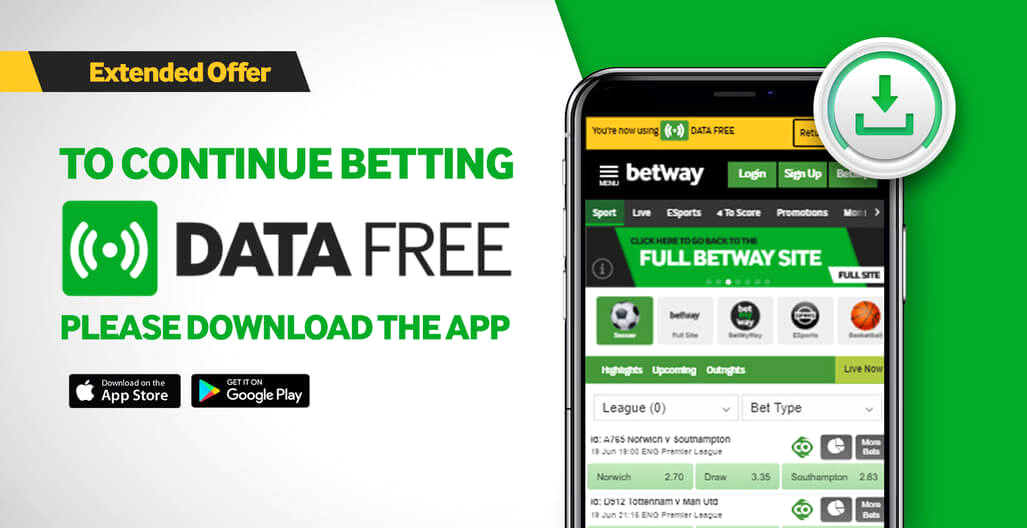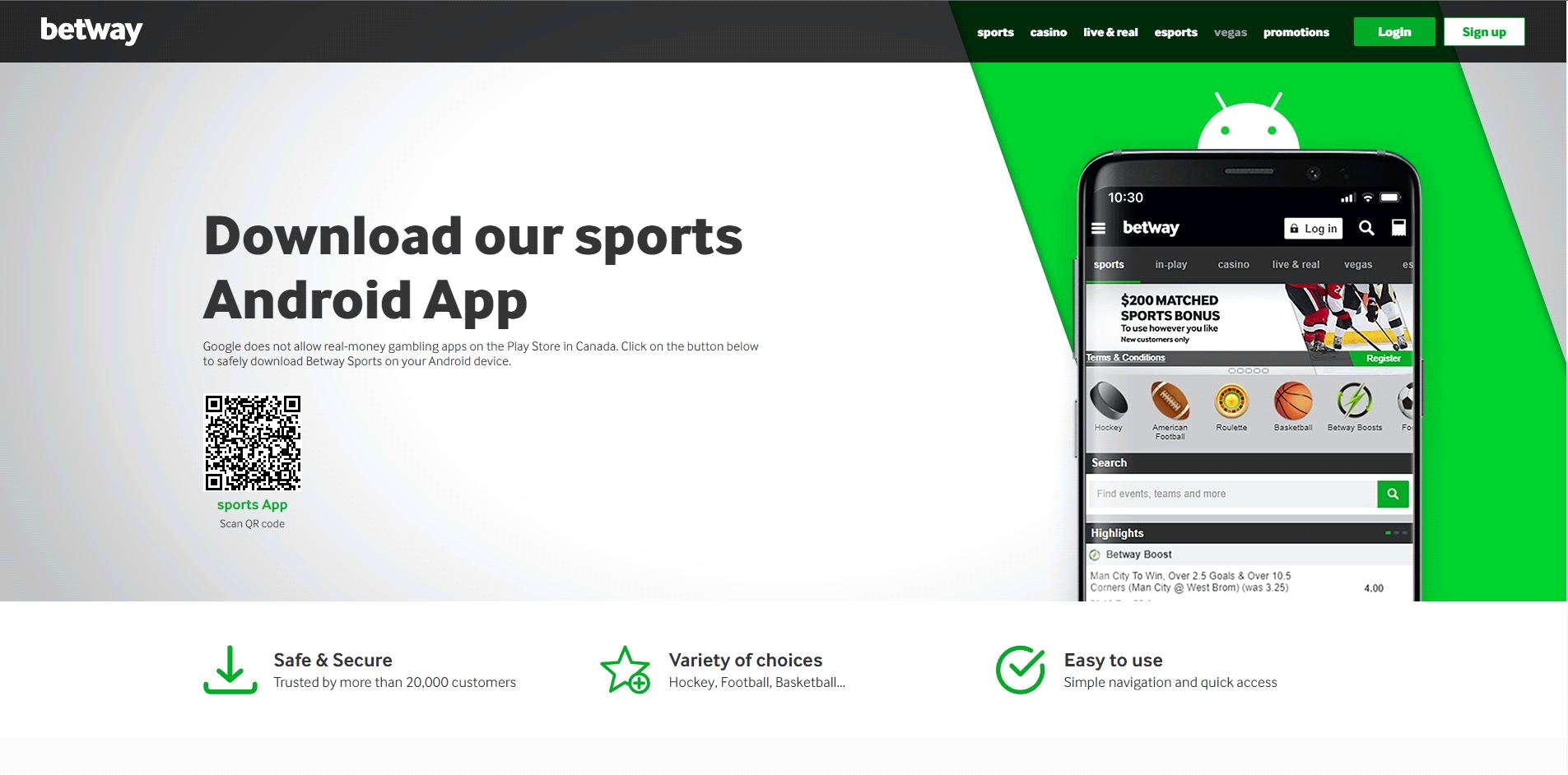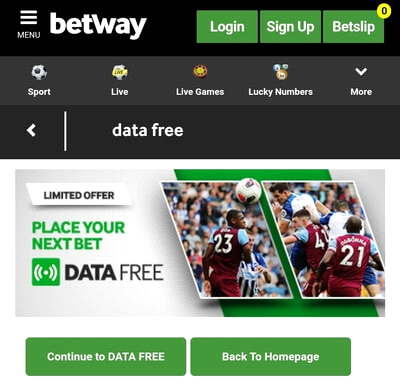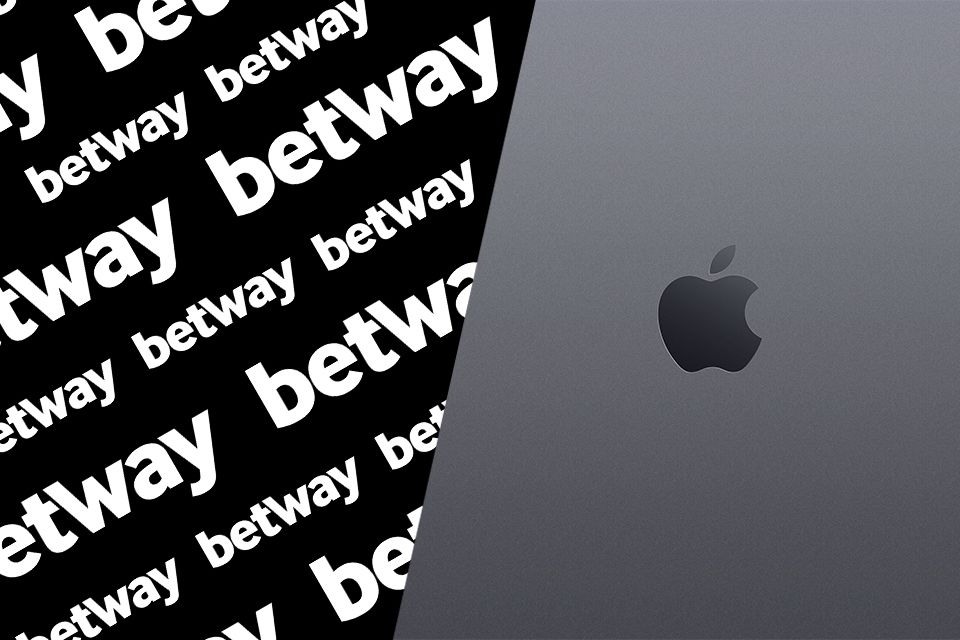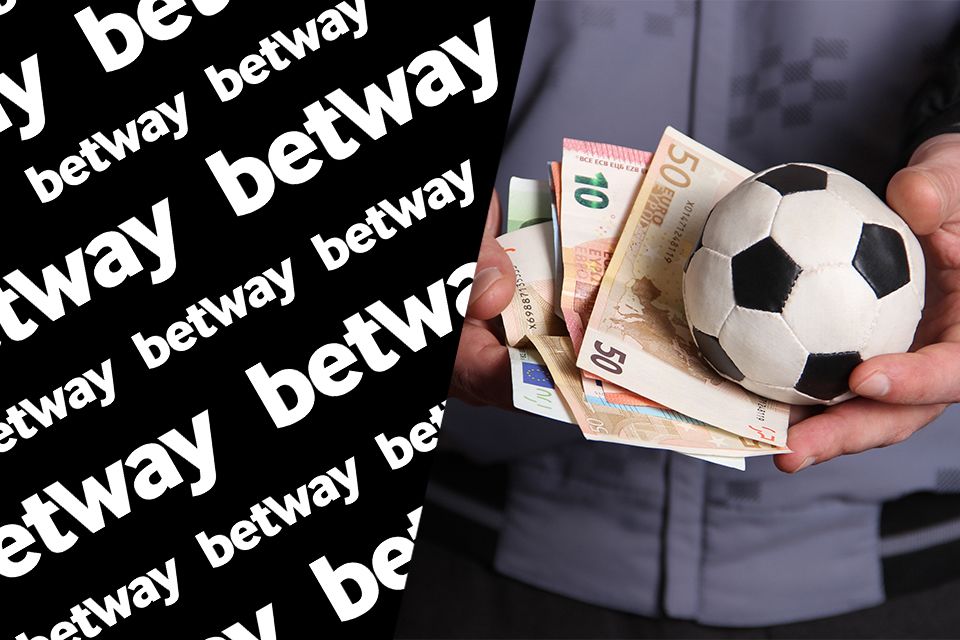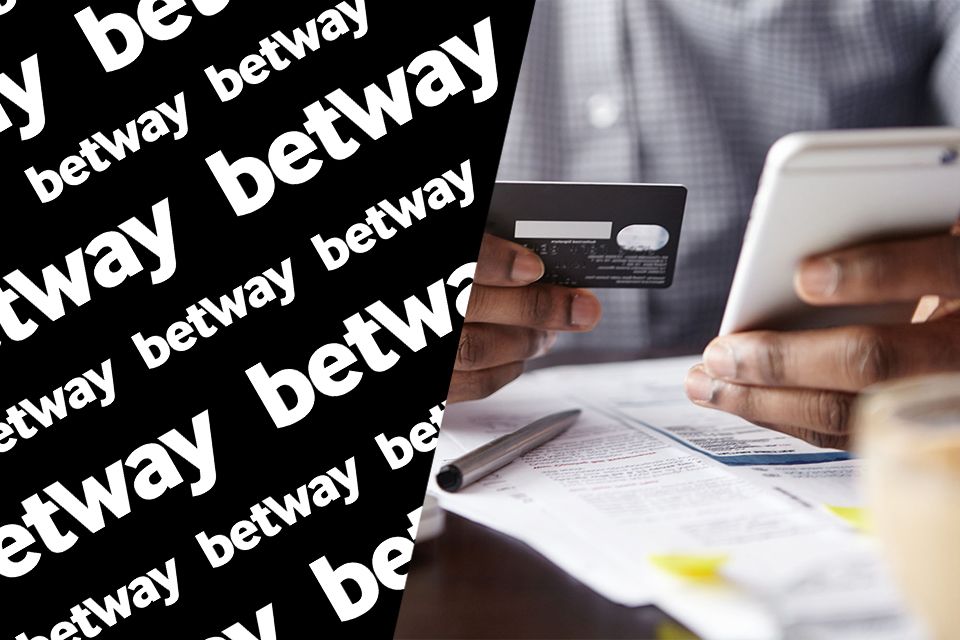Betway Data Free App Login
Betway is a superb website, but like all others, the data consumption is humongous, especially for online betting websites where you have to stay online for a reasonable sum of time. To solve this problem, we will tell you how to use Betway Data Free and use fewer amounts of your data.
1
What Is Betway Data Free?
Betway data free lets users do a lot of stuff without using their data which many other legal betting websites do not offer. The data-free website was available for a brief period, and users could use it on their desktops and mobile phones using their browsers. However, Betway soon revealed significant changes to its data-free site.
They announced that the website support is no longer on mobile or desktop after May 13, 2021. Now the data-free option is only accessible via the Betway App on Android and iOS. If Betway clients wish to continue using free betting data, they must download the Betway app. With that in mind, we've put together the following instructions, which will show you how to download the Betway app and turn it to data-free mode.
2
How to Download Betway App for Data Free Use
For Android, there are a total of two methods depending on which country you live in. If your country allows betting and apps that let you do so, then follow these steps:
- Go to Betway's app in PlayStore;
- Make sure you are signed in;
- Click on the "Install" button.
Note: If you can not find the install option, then your country prohibits gambling/betting. You should follow the second instructions to download the application.
The alternative way to download the latest Betway Data Free App is:
- Go to Betway's official download page;
- If you open the download page using a phone, you can click the "Download" button. If you opened the link using a desktop, you have to scan the QR code to download the app;
- Navigate to the Settings menu on your phone;
- Navigate to Security & Privacy > More options;
- Click on the "Install apps from external sources" option;
- Open the file you downloaded earlier and click on the "Install" option.
Betway Desktop of QR Code
For iPhone users, here are the instructions to download Betway Data free app:
- Go to the Betway Sports app in AppStore;
- Make sure you are signed in;
- Click on the install button.
Log in in Betway Data Free
After downloading and installing the Betway application, you must create an account to continue. For that, click on the "Sign Up" option present beside the Betway app login option. You must input your username, set a password, and enter your email address to create an account. After which, you have to input your personal details and account details. When you have created an account, use the free Betway login option to use the app.
Betway Sign-Up
How to Bet on Betway
Betway Mobile App
3
What Can You Do About It?
Betway has divided its app, unlike its website, where a single click will take you from sports betting to its casino. So depending on what application you download, the app lets you do everything you can think of. The only limitation here is that the data free option is only available in the Betway Sports app. All other apps of Betway like Casino, Vegas, and Live Casino do not have the Betway free data option.
In the data-free mode of Betway's Sports app, you can:
- Play four to score;
- View latest results;
- Deposit;
- Withdraw.